Welcome to Kinrasoft’s official tutorial guide. In this step-by-step article, we’ll show you how to set up your LHDN Client ID within the Kinrasoft system for seamless integration with Malaysia’s MyInvois e-invoicing platform.
Whether you’re a new user or configuring a fresh ERP environment, this guide makes the setup process simple and efficient.
🛠️ Step 1: Navigate to the LHDN Client ID Setup Page
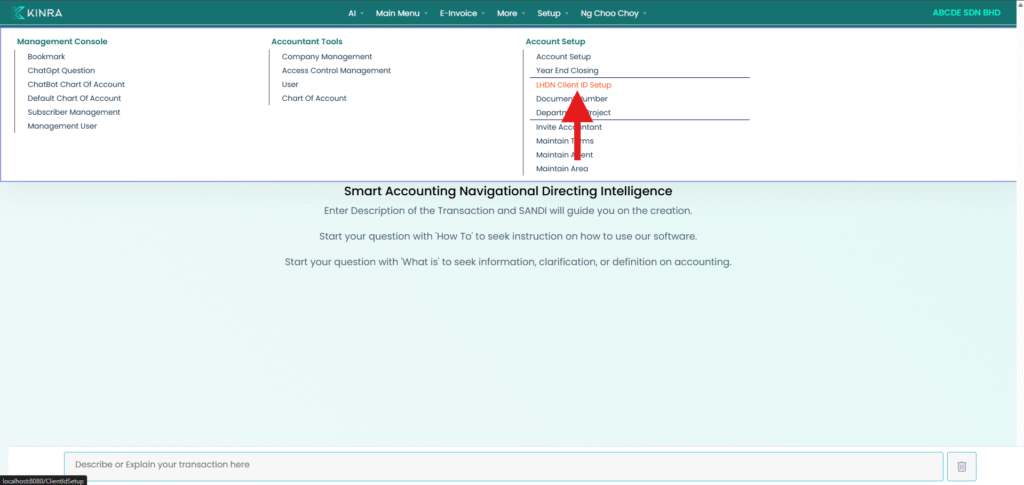
After logging into your Kinrasoft account:
Head to the Setup section on the dashboard menu.
Under Account Setup, click on LHDN Client ID Setup.
This will take you directly to the configuration page where you’ll input your LHDN API credentials.
🔐 Step 2: Enter Your LHDN Credentials
Before proceeding, make sure you’ve already registered your ERP system on the MyInvois portal and have the following information ready (from your MyInvois dashboard):
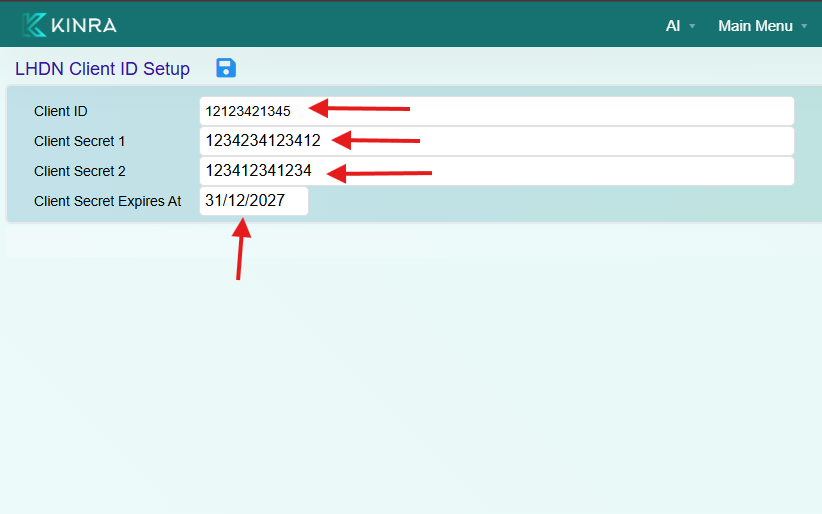
Client ID
Client Secret 1
Client Secret 2
Now:
Copy and paste each value into the respective fields on the Kinrasoft configuration page.
Choose the Client Secret Expiration Date using the calendar field provided.
Double-check that the values are accurate before saving.
💾 Step 3: Save Your Configuration
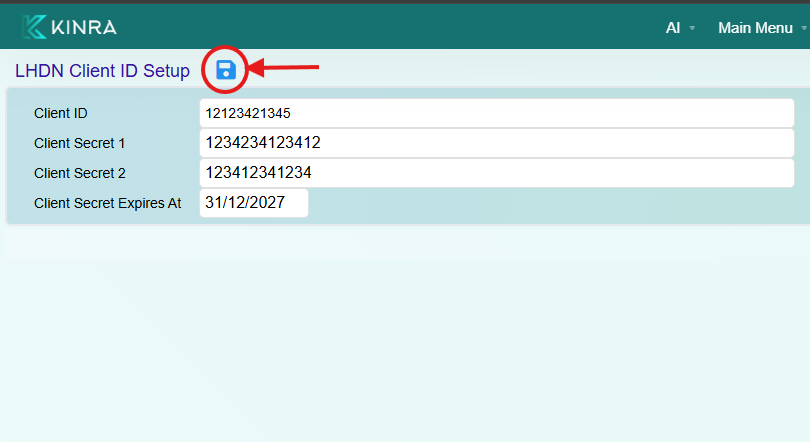
Once all fields are correctly filled:
Click the Save button.
That’s it! Your Kinrasoft account is now successfully linked with your LHDN Client ID, enabling real-time integration with Malaysia’s e-invoicing system.
🎉 You’re All Set!
With your LHDN credentials now configured in Kinrasoft, you’re ready to:
Generate compliant e-invoices
Automate invoice submissions to LHDN
Maintain seamless communication with the MyInvois system
This setup ensures your business is fully aligned with Malaysia’s e-invoicing mandates and supports future tax digitalization efforts.
💡 Pro Tips for Success
Keep your credentials secure – treat your Client Secret values like passwords.
Set a calendar reminder for the Client Secret expiration date to update it in advance.
Need help? Reach out to Kinrasoft Support for hands-on assistance.