If you’re preparing for Malaysia’s e-Invoicing implementation, configuring the correct Unit of Measurement (UOM) for your products is essential. Using a trusted Malaysia e-Invoice software like KinraSoft, you can easily align your inventory setup with LHDN’s digital tax standards.
In this quick guide, we’ll show you how to assign the correct E-Invoice UOM when adding new products in KinraSoft.
✅ Step 1: Go to Maintain Product
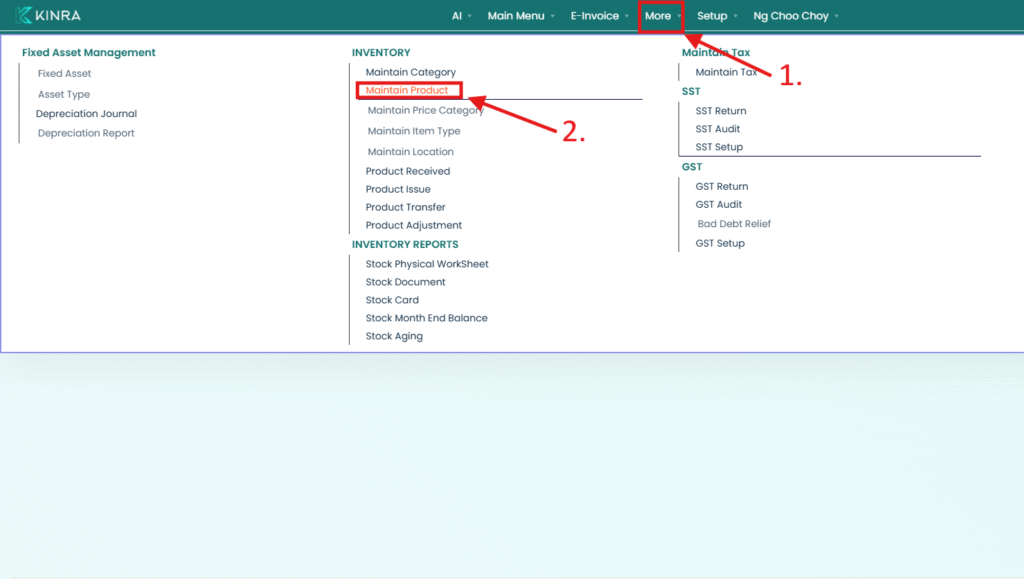
- Navigate to the More tab
- Under Inventory, click on Maintain Product
This is where you can add, edit, and manage all your product listings.
✅ Step 2: Add a New Product
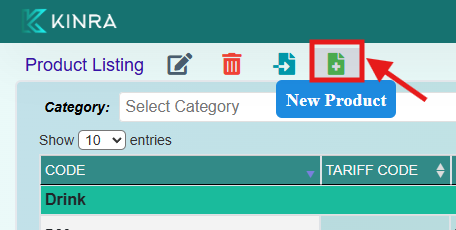
- Click the “New Product” button to start creating a new inventory item
✅ Step 3: Complete Product Setup
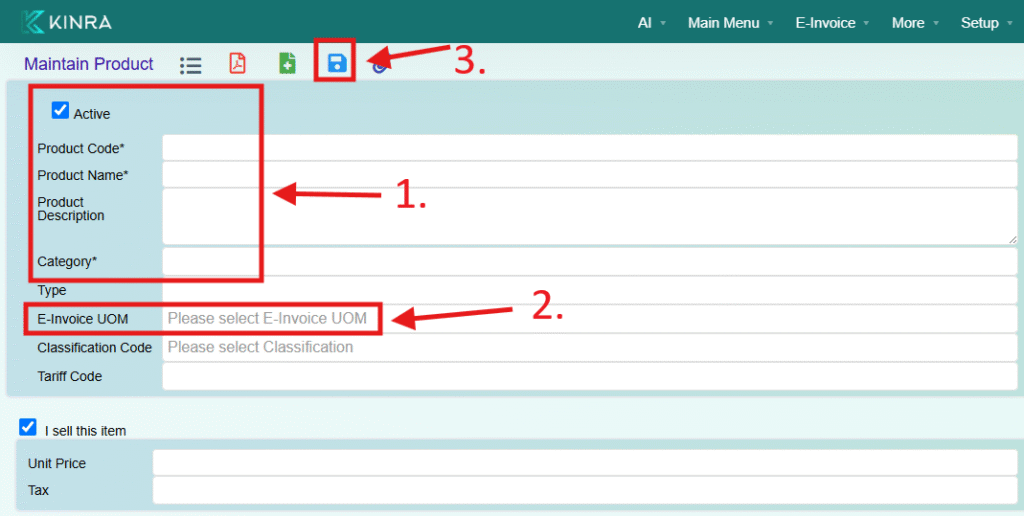
To ensure your product is e-Invoice ready, follow these steps:
🔹 1. Enter Product Information
Fill in all required details, such as:
- Product Code
- Product Name
- Product Description
- Category, Brand, and Price (if applicable)
✅ Make sure this data is accurate—it will appear on e-Invoices submitted to LHDN.
🔹 2. Set the E-Invoice Unit of Measurement (UOM)
- Choose the appropriate UOM for your product (e.g.,
PCS,KG,LTR) - This UOM will appear on the official e-Invoice sent to LHDN
⚠️ Important:
Using the wrong UOM can lead to invoice rejections or compliance issues—double-check your selection before saving.
🔹 3. Save the Product
Once everything is filled in and reviewed, click Save.
Your product is now added to KinraSoft and ready for:
- Sales and purchases
- Inventory tracking
- e-Invoice generation
📌 Why E-Invoice UOM Matters for Malaysian Businesses
Under Malaysia’s e-Invoicing model, assigning the correct Unit of Measurement ensures:
- ✅ Accurate reporting to LHDN
- ✅ Proper product classification
- ✅ Full compliance with the Malaysia Digital Taxation Framework
KinraSoft ensures your product setup is structured right from the start—minimizing errors and making your e-Invoicing process seamless.
✅ Final Thoughts
Setting up E-Invoice UOM in KinraSoft is quick but critical. Whether you’re selling physical goods or digital services, ensuring your Unit of Measurement is properly configured helps your business stay LHDN compliant.
If you’re still looking for a reliable Malaysia e-Invoice software, KinraSoft offers a full solution—from inventory setup to real-time MyInvois submission.
Need help?
📚 Explore more [KinraSoft tutorials] or 💬 contact our support team for personalized assistance.